So back to that ginormous DoE guide. A.K.A.: The Internship Continues!
Okay. How do I sum up 6 months' work in one blog post?
As I said, I began with the page of the DoE guide that got the most hits. And it did end up being the page that consumed the most of my time. But I worked my way through that page -- it turned into pageS -- and then moved from there to other pages, based on the analytics that the DoE staff were able to give me about number of page hits, referrals, etc.
There was a lot to be changed. Links didn't work. Sites -- or entire organizations -- had dissipated. For every existing resource, project, or contact person, I had to contact the person in charge and find out if it was still current, or if changes were to be made. This meant many hours of e-mailing and following bread-crumb trails through WHOIS searches, filling out forms on contact boxes, and tweets to the tune of, "Does anyone know anything about… ?" (SPECIAL SIDE NOTE: if you have a blog or a website, please consider putting your e-mail address on there somewhere! A contact form is not enough as it does not give the user an option of having "proof" of contact -- i.e., a copy of the communication -- which is often necessary for work, accountability, follow-up, etc.)
And so... we made changes!
We removed one entire section of the guide due to lack of relevant resources: Vocational and Life Training.
We combined the Languages section of the guide to streamline projects and to not make it seem like any languages were given preference or higher status. World languages are languages of the world, after all.
We added a page on Web 2.0 resources and tutorials -- and discovered a host of controversies surrounding how to classify tools in a digital age.
"Twitter is not a collaboration tool." "Yes, it is." "Well then what about Facebook?" "There are no document-sharing tools other than GoogleDocs. Why is that?" "They are too expensive." "How can teachers use Prezi for collaboration?" "Is Prezi a collaboration tool? Maybe we should call it a presentation tool." "But it does so much more than presentation tools like PowerPoint, and we're not even putting PowerPoint in here." "Is Skype really a Web 2.0 tool? It doesn't live on the Web -- it's downloadable software. And there are other web-based video tools." "I know everyone is using Skype but do we have a guide for newbies?" "What about wikis? Are they the same as CMS tools like Blackboard and Weebly?" "Wait, Weebly is for creating a website -- is that the same as CMS?" "Do we even have a CMS section?"
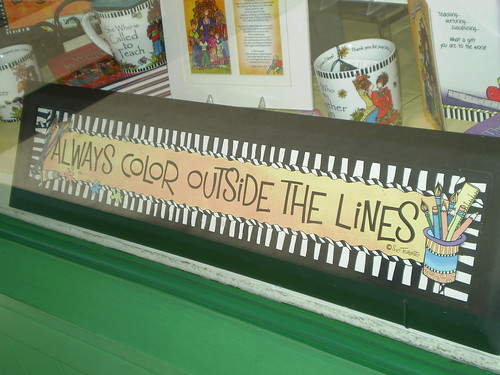
… and so on. So, please note that when you access the Tutorials and Guides section of the DoE guide, the categories are more like suggestions than they are labels. What I learned in working on that particular section is that most Web 2.0 tools (I hesitate to even use that nomenclature) are not easily classifiable -- they do many different things, and teachers use them in many different ways. There is no single way to use any tool, I guess. I mean, I knew this before, but trying to nail down what any tool does or does not do was tremendously difficult. My goal was to put it in the framework of "How will this help teachers and their students collaborate internationally on project-based learning?" Once I remembered that question (thanks to Diane for always reminding me of the purpose), then I found it much easier to write about how to use the tool and suggested implementation strategies.*
The tool should support the goals of the project.
We ended up discovering and therefore highlighting some VERY cool projects on various subject area pages -- many of which I had never heard of before but look so exciting. Global Dreamers, anyone? Rock Our World? Global Art? Those are just a few of the examples of projects that had a big "Wow!" factor for me -- and I've seen a lot of projects over my 12-year teaching career.
And then, with all the content more-or-less complete (and having made contact with some 100+ educators), it was time for the next phase: HTML.
*Note: I have to sheepishly admit here that I also discovered (and included) some tools that previously I had not considered as being instruments for student or teacher collaboration. Twitter, Glogster, and Prezi are all good examples of this. Twitter I saw primarily as a networking tool, not a collaborative one. Glogster I saw as a presentation tool, also not collaborative. In both instances, my quick tweets to my PLN definitively changed my mind, as colleagues directed me to resources, projects, and communities where these tools were being used collaboratively in ways that were A) not difficult, and B) truly transformative. I duly noted these and changed both my tune and the appropriate DoE documents. But perhaps the biggest turnaround for me was regarding Prezi. Having been introduced to Prezi back when it was still in private beta, I was not all that impressed with its clunkiness. (Such is one disadvantage of being an early adopter, and as a result I'm rarely an early adopter of anything these days; I've learned my lesson!) I saw Prezi as a "sparkle 'n' dazzle 'em" presentation tool that teachers just thought looked "cool." I did not see it as a collaborative tool whatsoever -- until Rob Newberry introduced me to Prezi meeting. I knew Rob was the go-to Prezi-for-edu evangelist in my PLN, and so sent a few tweets his way, much as I had when I was exploring Twitter and Glogster as collaborative tools. However, rather than point me in the direction of an example of how to use Prezi with students, Rob invited me right then and there to a Prezi meeting… and really, that's all it took: this skeptical mind was changed. I was pleasantly surprised to see how much Prezi had changed since 2008. Within less than 5 minutes I was suddenly saying, "Ohhhhhh-kay. Now I get it. Now I see how this could be collaborative." So, the lesson here, folks: don't knock it till you try it! There are some very creative things happening in technology for learning, and we shouldn't discount it just because it "looks" like the shoe won't fit. Even Cinderella knows to try it on first. ;)

Top Image by EvelynGiggles under this license.
Lower Image by Shopping Diva under this license.
No comments:
Post a Comment