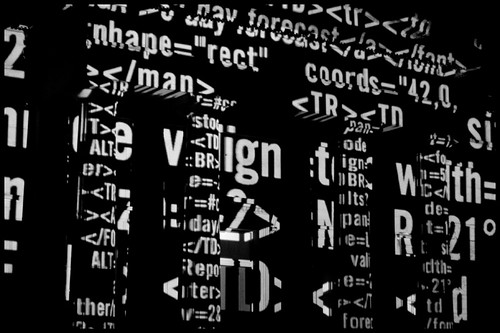
As I mentioned much earlier, all the files designed for the DoE project had to be completed in Microsoft Word. Now that I had submitted all of the pages to the DoE in that format, it was time to "convert" it all to HTML so as to send them the direct files for posting. (The idea was that the MS Word files would be cleared for content and security, and that then the HTML files would be posted directly onto the Ed.gov site. I'm not sure why this could not be sent to the DoE in HTML to begin with but I suspect it is for security reasons.)
It was during this phase of the project that I discovered how much of a pain in the $#@!! it is to turn MS Word files into workable HTML. The main reason: MS Word inserts all kinds of nasty code of its own into any MS Word document. Why MS Word does this is completely unclear to me. What is clear to me is that nobody who works even the teensiest bit with HTML ever wants to take content from Word and make it HTML-friendly. Don't believe me? Go ahead. Do a Google search. It's a bit of a nightmare.
Now, before I go further: a brief history. I know basic HTML. I mentioned before that I used to be an early-adopter. Yeah, so in 1995, I was bored in the UBC computer lab (read: procrastinating) and decided to teach myself HTML so that I could create a Geocities site (in Netscape, no less). Oh, remember the days? That was around the same time that I was a CompuServe chat room hostess (little known fact) and I was determined that this Internet thing was going to be SO COOL.

Yeah, so anyway, I know basic HTML. I can create lists, headings, change fonts, and other basic stuff. I never moved my HTML skillz forward because I really didn't find coding nearly as exciting as English lit, music, and socializing, which took up the majority of my time at UBC (and not in that order). I was too interested in "the social web" before it was ever called that, and although I thought it was SO COOL to create my own website (which I did, and which no longer exists), I really only maintained the basic skillz so that I could tweak bits here and there when I needed to. And really, this was all I needed.
Until now.
Aside from the fact that I've been working on my own website, blog, and professional portfolio, I needed to up my HTML game for this DoE project. What to use, what to use? By this time, iEARN had been able to upgrade their version of Adobe CS, and so the new Dreamweaver was at my disposal. Yay! I thought it would be simply a matter of:
- converting the Word docs to HTML in Word
- opening in Dw
- stripping the Word code
- refining a bit
What it ended up being instead was
- converting the Word docs to HTML in Word
- opening in Dw
- stripping the Word code
- cursing
- repeating all of the above
- cursing some more
- searching on Google for how to get rid of span this and /span that
- repeating all of the above two or three times
- perusing message boards and Yahoo answers
- removing individual pieces of code from the main documents
- crying as I realized I had 14 more documents to do this with before I could combine them all and add anchors
- begging Diane and Jeff, iEARN's web developer, for help
- experimenting with different ways to import HTML from Word into Dw (repeat, repeat, repeat -- ain't nothing like learning by trial and error)
- finally realizing (THANK YOU, JEFF!!) that the best way to do it was to copy & paste from the Word document itself and then apply HTML formatting to the content in Dw
- repeating that last step for every file
- adding anchors throughout
- adjusting image sizes, alignment, and adding "alt" tags
- cursing again at the table alignment but resigning to their being "good enough"
- offering prayers of hope to the tech gods that I never again have to move content between Word and HTML again
Now, my official internship and the project itself is COMPLETE -- HURRAH! We are still waiting for the official stamp of approval from Ed.gov for the site to go live, but in the meantime we are preparing a presentation for the Global Education Conference next week. I do hope you join us as we walk people through the new Teachers Guide to International Collaboration! Perhaps I'll write a separate post about that.
Top Image by itspaulkelly under this license.
Lower Image by webmove under this license.
No comments:
Post a Comment