Lisa gave me the current year's Project Book both on CD and hard copy as well as a version of Adobe InDesign to take home and install on my computer (last year's MacBook Pro) so that I could familiarize myself with the program before it came time to use it to put together the Project Book.
The only problem was, the version of Adobe InDesign they had was version CS2. Yeah, from 2005. Eep. And while it was running fine on the Mac mini at my iEARN desk, it wouldn't even install on my MacBook Pro at home. After trying two different install copies and 3 times with each one, I finally gave up. I spent a bit of time trying to wrap my head around it at the office, but being so outdated, it was difficult to find online tutorials. It was going to be crazy difficult to learn this piece of software if I didn't have the opportunity to play with it at home. I explained this all to Lisa, who listened attentively and soon thereafter, contacted TechSoup to see if iEARN could get the new CS5 anytime soon. In the meantime, Lisa told me to focus on the other projects. Having plenty of other stuff to work on, I gladly changed gears.
I focused my attention on the DOE guide at first. Diane and I met briefly to talk about what its goals are (and were) and how it has changed so much since its initial inception. From what I understand, the DOE Teacher's Guide was originally conceived at some time during the Clinton Administration (I don't know the exact year), and then was updated one or two times during the Bush Administration, but then was shelved for some time. Now, under Secretary Duncan's Education leadership, the DOE was asking iEARN to dust it off and make it relevant, mostly because of Obama and Duncan's push for international engagement through education, and to make education more connected through technology. (Side note: Karen Cator used to be on iEARN's board, so iEARN was very happy when she was promoted to the government position she is in now, and the DOE is likewise very happy that iEARN is continuing their long relationship with the DOE. Some may feel this is a conflict of interest, but most would look at the long history of the relationship between the State Department and iEARN and conclude that they have always had, and will continue to have, a very strong relationship over the past 20+ years, despite who's sitting in the Oval Office.)
Anyway, Diane asked me to take a critical look at the DOE Guide as it currently was, and to come back to her and Ed Gragert, iEARN's director, with some ideas. I did. First I printed it out (54 pages!) and made some general highlights here and there, with some question marks in the margins, etc. Then I got online and looked at it in all its bare HTML glory. Hmmm. It wasn't so exciting. Over the course of the next few days, I annotated every page using Diigo (if you're a Diigo user and signed in, when you visit any of those pages, you will see my notes there). Surprisingly, I also made notes on the printed-out version. I say "surprisingly" because it even surprised myself how much I wanted to physically write on paper; I eventually needed a whole physical file folder to keep track of all my sticky notes on the hard copy printout. My process was very organic and very back-and-forth, and it took longer than I had expected. Of course, I was checking EVERY link to see if it still worked, and I'd estimate that about 75% of them did not. Of the ones that did work, half of them linked to pages that looked like they were no longer being used. It became apparent that most of the current guide was going to need to change, and that a significant amount of research was going to be needed. Additionally, I was going to need to contact people in charge of projects listed there, as well as people who were just starting projects of their own.
My head was swimming with all the avenues that were going to need exploring. I couldn't stop thinking about all the educators in my Twitter stream who would routinely tweet things like, "I'm starting a project with my 6th graders on the China - anyone from China out there who would like to Skype in?" and so forth. I started collecting lists of websites and networks where educators like these hung out (note: it feels very strange to talk about "educators like these" in the 3rd person, because I was one of those educators not so long ago!). More on these resources later.
Eventually I had an armoury of general sites and resources, but I knew I was going to need a methodical way of working through them all at some point. I was a bit overwhelmed thinking about just how much research there was to do, people to contact, ideas to organize, etc. I knew, however, that before I could start putting ideas "down" on paper, I needed to know some parameters.
- who was the audience? international or only American teachers?
- how would these pages be coded? regular HTML?
- were we allowed to insert video and images? (the current pages, as you probably noticed are mostly text, and VERY… vanilla, for lack of a better word)
- what was the deadline?
Witness: The finished product would need to be sent as files in Microsoft Word. Yes, that's right, you read correctly. Microsoft Word.
I suddenly felt like I was creating a webpage back in 1998.
Here is a general overview of the steps I was asked to take: (edited for clarity and anonymity)
So, you can see that this process was going to be rather slow. Visits to those two style guide pages (above) made me blink twice and rub my eyes. Yowza. I met again with Diane and we discussed what the best way would be to go about creating these files so that multiple people had access and could contribute and comment. GoogleDocs was discussed as an option, but because it doesn't always play well with formatting when switching to Word, we opted not to use that. Instead, we created separate Word Documents for each section of the guide and put them on the internal iEARN server. This way we could all access them, but it did still mean that only one of us could edit at a time. I was going to be doing most of the editing anyway, with Ed, Diane, and Lisa providing feedback, so this wasn't a huge problem. I also introduced Diane and Ed to Diigo so they could see the comments I had already made on all the DOE pages. Within minutes, Ed and Diane had already gone into the Word documents and left notes and tips for me about things to explore, remove, or people to contact.
- Download HTML files from http://www2.ed.gov/teachers/how/tech/international/index.html and put the content in Word.
- Write and finish the new document (in Word).
- Send to R*** for clearance.
- Get and make edits (from clearance process) in Word file.
- Make sure Word file is final.
- Mark up final Word file in one big HTML file, keeping markup simple. See our style guide pages at http://www2.ed.gov/internal/styleguide/markup.html and http://www2.ed.gov/internal/styleguide/css.html for general guidance on markup style.
- Send final HTML file to R***. R*** will send to K**** and J**.
- We (someone on our team) will break the big file into smaller files and post. (A table of contents page will be generated here.)
- After it’s posted live, we will send the collection of individual files (page) to Ed.
- Whenever a file needs to be updated/edited, Ed’s team can make the edits in the relevant file (that we sent after posting) and send to us to replace that particular file on the web.
We were underway and I was ready to jump in.
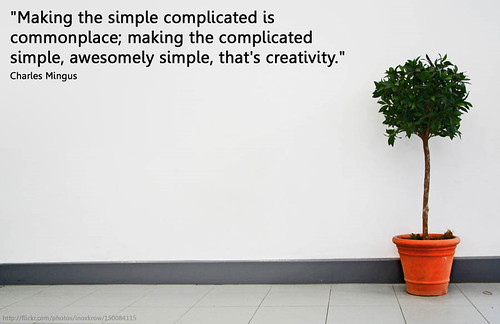

No comments:
Post a Comment